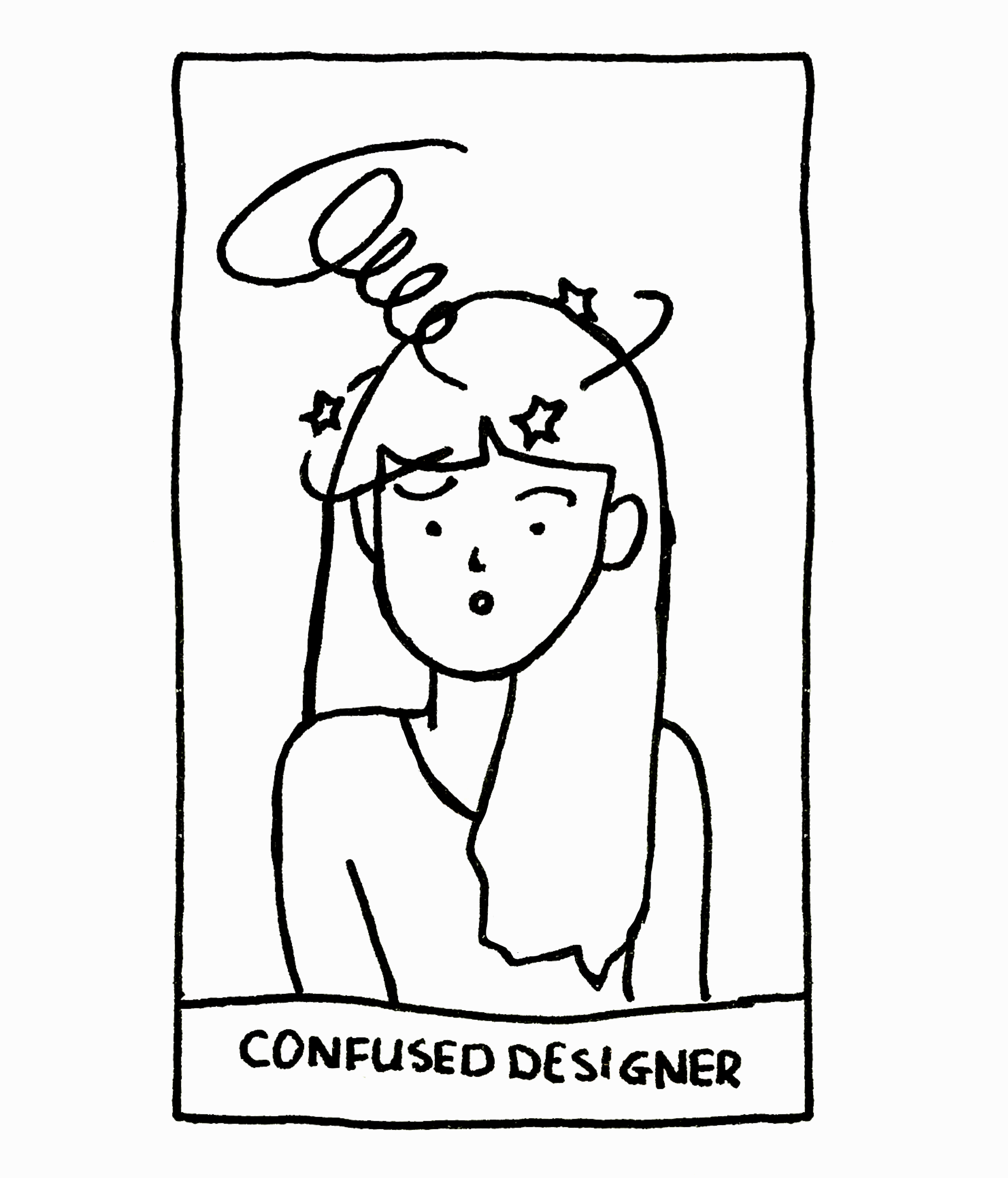
The four key principles of designing for accessibility
Reading about accessible web design can be confusing. Most of the guides online are long walls of text that were written more for the developers than the designers. In this guide we are going to look at the concepts and conventions that are more pertinent to you as a graphic designer.
WCAG is built on four foundational principles of accessible design: Perceivable, Understandable, Operable, and Robust. By understanding these key principles, you will be able to achive more accessible design solutions in your work, even in mediums that are not on the web.
Percievable
It doesn’t matter if they have a cognitive disability, are deaf, blind, or both. The information and the functionality of the user interface must be presented to your users in a way that they can percieve. None of the content or fuctionality of your design can be communicated just through sounds or visuals.
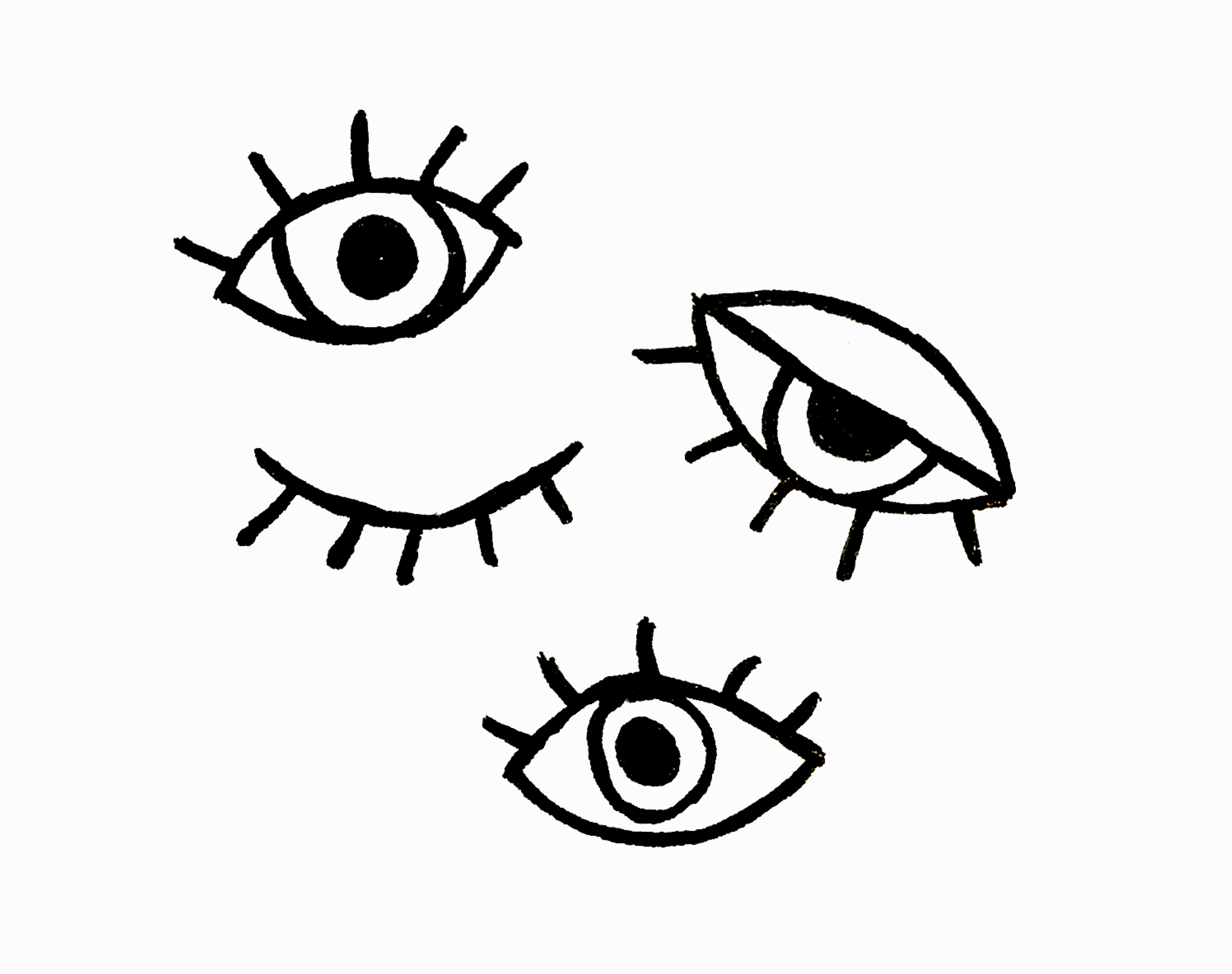
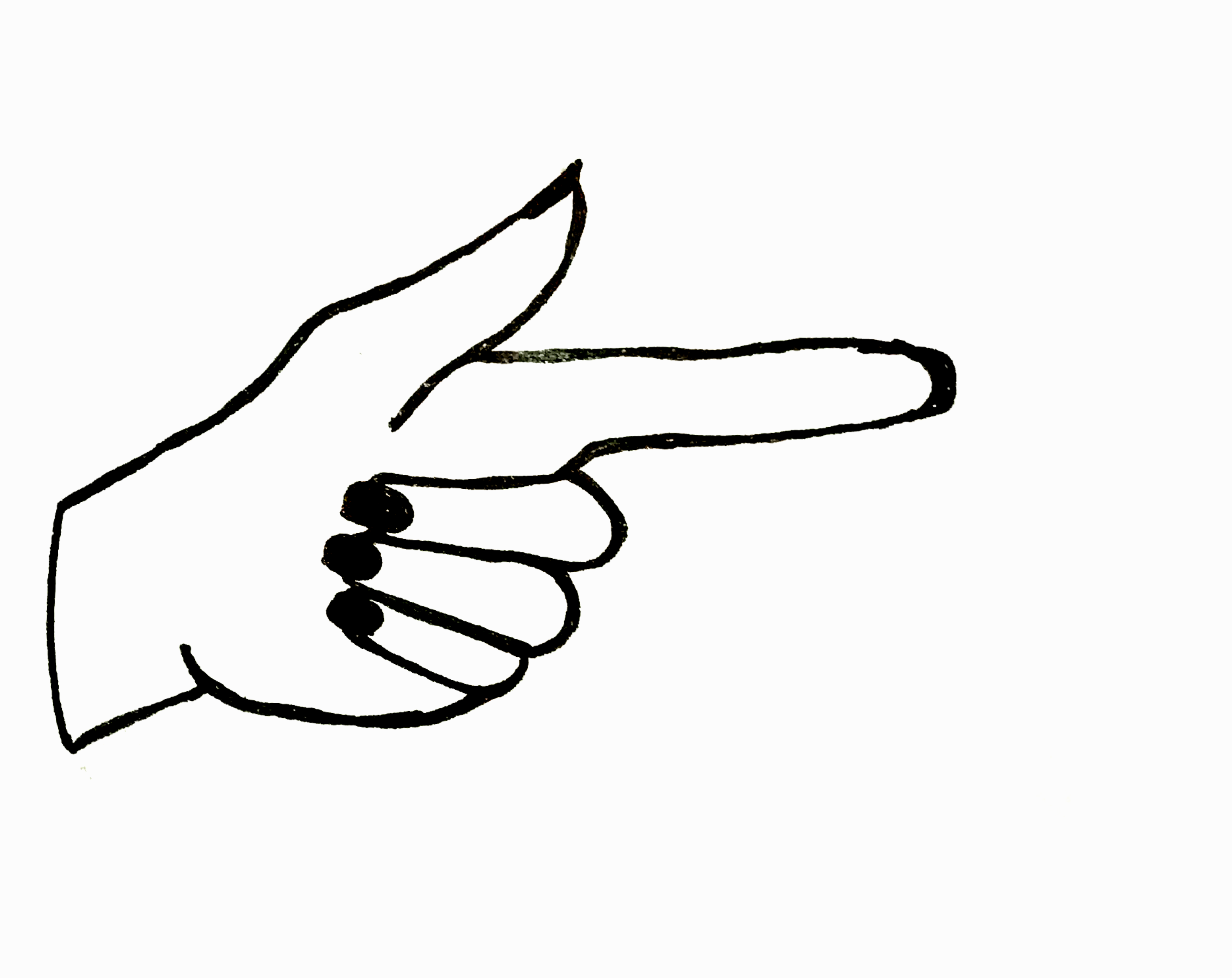
Operable
User interface components and navigation must be operable, regardless of the user’s physical abilities and the input device. Users must not just be able to operate the interface components, they should feel in control and well oriented at all times as well.
Understandable
The operation and information of your design’s user interface must be understandable by all of your users. Your user’s possible cognitive or perceptual limitations, as well as their linguistic and cultural differences should be taken into account in your design.
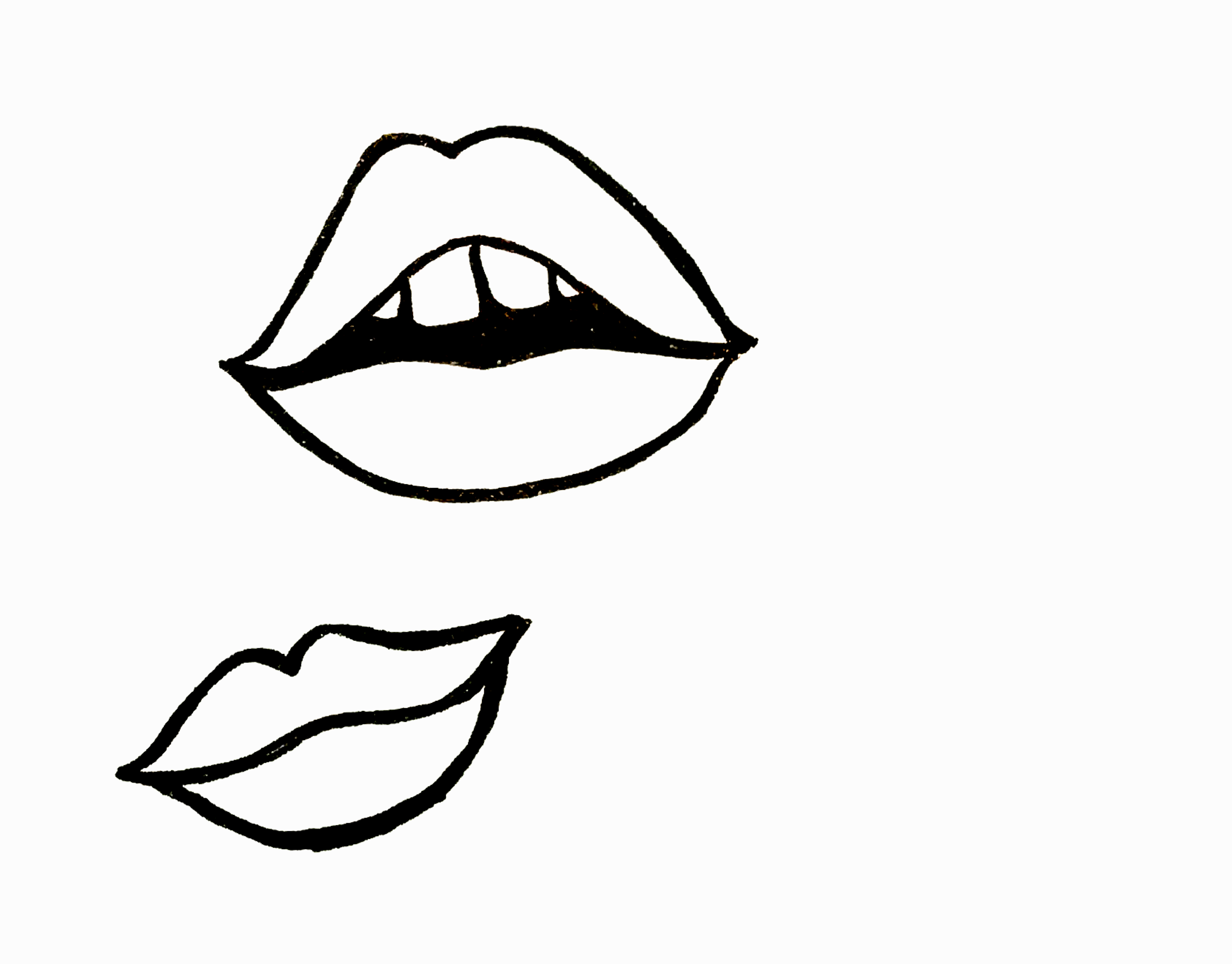
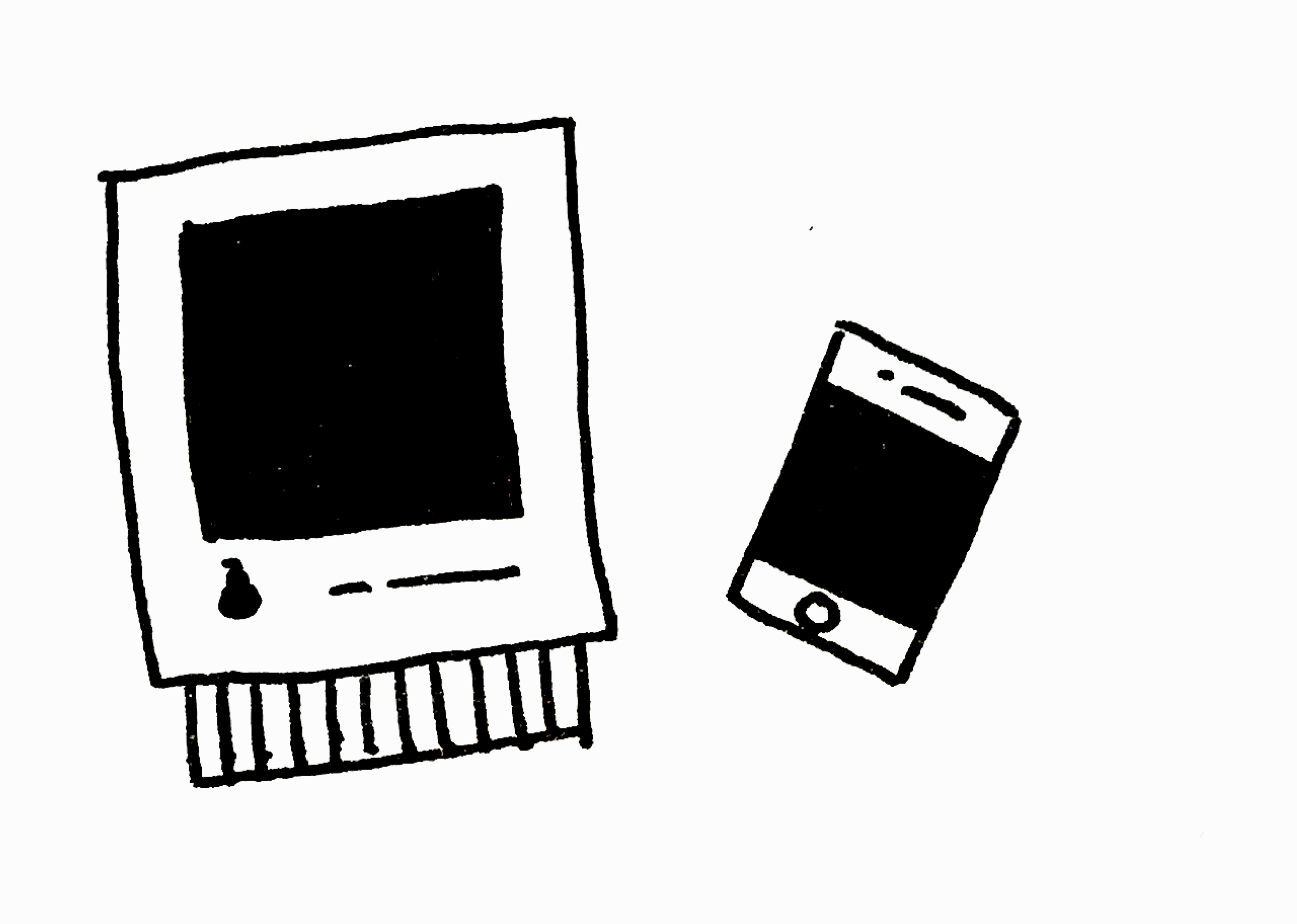
Robust
Your website’s content must be robust enough that it can be understood by a wide range of user devices, including assistive technologies. Think about the many different physical, environmental, and technological boundaries that your users may face when trying to access your design. Be sure to design for functionality with the following:
- Older technology like outdated browsers, older computers and smartphones, and slower internet connections.
- Screen sizes ranging from the tiny smart watch screens to 70” televisions.
- Zoom-in features in most browsers, frequently relied on by low-vision users.
- Input devices that can range from the standard keyboard and mouse, touchscreens, voice command software, and beyond.